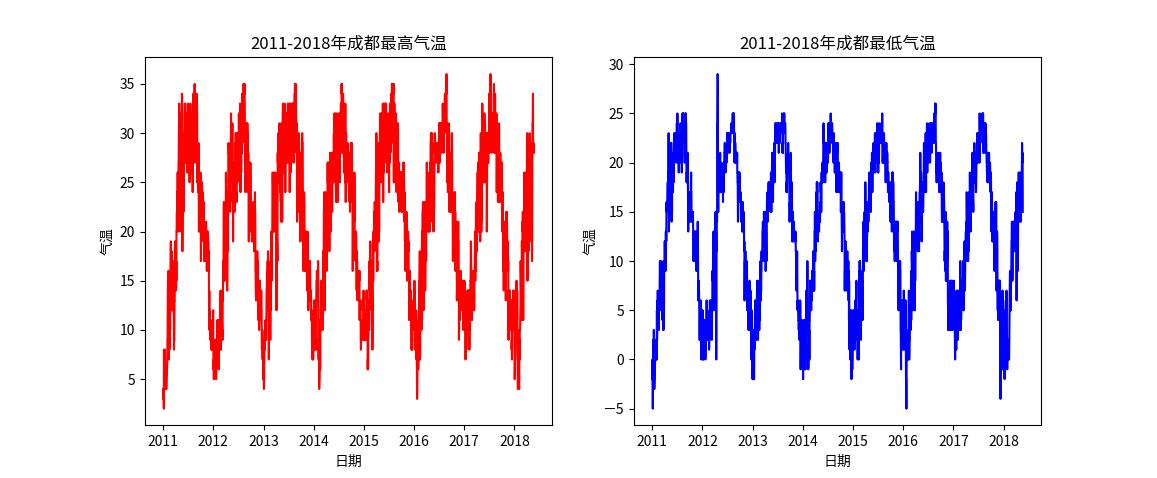0. 前言
Python实战之天气预测
1. 爬取数据
这里使用request库和正则表达式进行数据的爬取
爬取网上的历史天气数据,这里我使用了成都的历史天气数据(2011-2018年)
之后的天气预测也将会使用成都的历史天气数据
目标网址: http://tianqi.2345.com
这里说明:
由于数据存在缺失,2016年以前的空气质量数据没有找到
通过分析网址我们得到最后的数据都是存在于js文件中的。
1.1 构造日期:
1
2
3
4
5
6
7
8
9
10
| for year in range(2011, 2019):
for month in range(1, 13):
if month == 12 and year > 2016:
month = "%.2d".format() % month
url = "http://tianqi.2345.com/t/wea_history/js/" + str(year) + str(month) + "/56294_" + str(year) + str(
month) + ".js"
else:
url = "http://tianqi.2345.com/t/wea_history/js/56294_" + str(year) + str(month) + ".js"
print(url)
getData(url)
|
通过分析链接可以,在2016年以前,每个12月的链接和一般的链接是不一样的。
所以我们加上了判断语句,当然细心的小伙伴应该可以看到我们这里还会构造出2019年的链接,这个错误链接我们在后面获取数据的时候会进行处理,若链接是没用的,我们选择不处理,直接pass。
1.2 获取网页源码
1
2
3
4
5
6
| response = requests.get(url)
if response.status\_code == 200:
html = response.text
return html
else:
return None
|
1.3 使用正则表达式提取数据
1
2
3
4
5
6
7
8
9
10
11
12
13
14
15
16
17
18
19
20
21
22
23
24
25
26
27
28
29
| results = re.findall("(\{ymd.*?\})", html)
for result in results:
date = re.search("(\d{4}-\d{1,2}-\d{1,2})", result).group().strip()
bWendu = re.search("bWendu:'(.*?)',yWendu", result).groups()[0].strip()
yWendu = re.search("yWendu:'(.*?)',tianqi", result).groups()[0].strip()
tianqi = re.search("tianqi:'(.*?)',fengxiang", result).groups()[0].strip()
fengxiang = re.search("fengxiang:'(.*?)',fengli", result).groups()[0].strip()
fengli = re.search("fengli:'(.*?)'", result).groups()[0].strip()
try:
aqi = re.search("aqi:'(.*?)',aqiInfo", result).groups()[0].strip()
except:
aqi = 'NULL'
try:
aqiInfo = re.search("aqiInfo:'(.*?)',aqiLevel", result).groups()[0].strip()
except:
aqiInfo = 'NULL'
try:
aqiLevel = re.search("aqiLevel:'(\d{1,2})'}", result).groups()[0].strip()
except:
aqiLevel = 'NULL'
|
使用正则表达式匹配出上面那些信息,由于空气指数系列数据2016年前不存在,所以我们设置它为NULL。
1.4 组合数据写入文件
1
2
3
| s = date + " " + bWendu + " " + yWendu + " " + tianqi + " " + fengxiang + " " + fengli + " " + aqi + " " + aqiInfo + " " + aqiLevel + "\n"
with open('cd_weather.txt', 'a', encoding='utf-8') as f:
f.write(s)
|
得到成都历史天气数据(2011-2018年)(点击可下载)
1.5 分析数据
这里暂时简单分析数据,之后会有文章进行详细分析
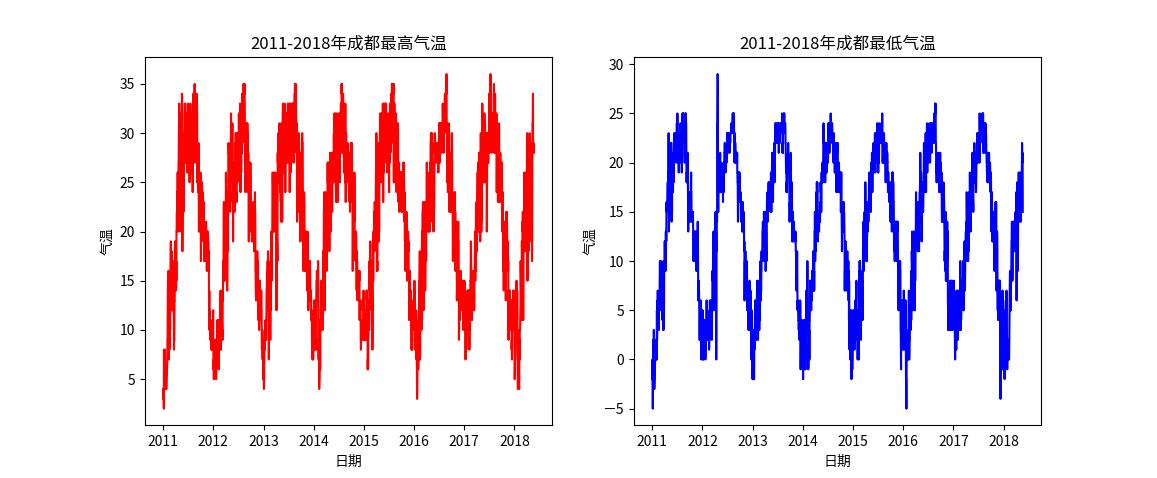
可见数据变化趋势是非常明显的。
本文代码下载地址:https://img.yingjoy.cn/attachment/2018/05/weathergetData.py